Virtualization is a powerful technology that revolutionizes the way we use computers. In this tutorial, we will delve into the world of virtualization and learn how it enables the creation and management of multiple virtual machines on a single physical machine. Whether you are an IT professional looking to optimize your infrastructure or an individual interested in exploring the possibilities of virtualization, this guide will provide you with the knowledge and skills needed to get started. Let’s dive into the world of virtualization and unlock its potential.
What is Virtualization?
Virtualization is a fundamental technology that allows you to create multiple virtual instances of various resources, such as operating systems, servers, storage devices, or networks, within a single physical infrastructure. It enables the efficient utilization of hardware resources by abstracting them and allocating them dynamically to different virtual environments.
Definition of Virtualization
At its core, virtualization involves the creation of a virtual representation of a physical resource, such as a server or storage device. This virtual representation, known as a virtual machine (VM), simulates the behavior and functionality of the corresponding physical resource. It is achieved through software called a hypervisor or virtual machine monitor, which partitions the physical hardware into multiple isolated VMs.
Virtualization can also extend to other resources, like networks and applications. Network virtualization allows for the virtualization of network components, enabling the creation of logical networks that are decoupled from the physical network infrastructure. Application virtualization, on the other hand, isolates applications from the underlying hardware and operating system, enabling them to run independently.
Benefits of Virtualization
Virtualization offers a multitude of benefits that make it a transformative technology in various industries. Here are some of the key advantages of virtualization:
- Improved resource utilization: Virtualization allows for the consolidation of multiple virtual instances onto a single physical server, maximizing the utilization of computing resources. This leads to cost savings, as organizations can reduce their hardware footprint and energy consumption.
- Enhanced flexibility and scalability: With virtualization, you can easily scale your IT infrastructure up or down based on the needs of your business. Adding or removing virtual instances can be done quickly and without disruption, enabling dynamic allocation of resources.
- Increased efficiency and cost savings: By running multiple virtual instances on a single physical server, companies can optimize their resource allocation, reduce hardware requirements, and achieve greater energy efficiency. This can result in significant cost savings on infrastructure investments and operational expenses.
- Improved disaster recovery and business continuity: Virtualization enables the creation of backup copies or snapshots of virtual instances, making disaster recovery and data protection easier. In the event of a hardware failure or system crash, virtual machines can be quickly restored or migrated to alternative servers, ensuring continuity of operations.
- Simplified management and maintenance: Virtualization platforms often provide centralized management tools that allow administrators to monitor and control their virtual environments from a single interface. This simplifies tasks such as provisioning, patching, and upgrading, leading to improved efficiency and reduced management overhead.
- Testing and development environments: Virtualization offers a valuable sandbox for developers and testers to create and experiment with various configurations without impacting production systems. Virtual machines can be easily cloned or reset, providing a clean and isolated environment for software development and testing.
- Legacy application support: Virtualization allows for the virtualization of legacy applications that may rely on older operating systems or hardware. By encapsulating these applications within virtual machines, organizations can continue using them without the need for outdated hardware or unsupported software.
In conclusion, virtualization is a powerful technology that enables the creation of virtual instances within a physical infrastructure. By abstracting and effectively utilizing resources, it brings numerous benefits, including improved resource utilization, flexibility, cost savings, disaster recovery, simplified management, and support for legacy applications. Embracing virtualization can revolutionize the way businesses operate and optimize their IT infrastructure.
Types of Virtualization
Virtualization has revolutionized the way we utilize technology by creating virtual versions of hardware, software, and networks. This enables efficient resource utilization, cost savings, and increased flexibility. In this section, we will explore the types of virtualization and their advantages.
Server Virtualization
Server virtualization involves the creation of multiple virtual servers on a single physical server. By using a hypervisor, a software layer that manages the virtual servers, resources such as CPU, memory, and storage are efficiently allocated. This allows for better utilization of hardware resources, reducing costs and energy consumption.
Advantages of Server Virtualization
- Cost savings: Server virtualization helps businesses save money by consolidating multiple physical servers into fewer, more powerful machines.
- Improved resource utilization: With server virtualization, administrators can allocate resources dynamically, ensuring that each virtual machine gets the necessary computing power.
- Business continuity: Virtual machines can be easily backed up, migrated, and restored, leading to enhanced data protection and disaster recovery.
Common Server Virtualization Technologies
- VMware vSphere: One of the leading server virtualization platforms, VMware vSphere provides a comprehensive set of features for managing and optimizing virtual infrastructures.
- Microsoft Hyper-V: This popular server virtualization solution from Microsoft offers robust features for creating and managing virtual machines.
- KVM: Short for Kernel-based Virtual Machine, KVM is a Linux-based hypervisor that provides excellent performance and scalability.
Desktop Virtualization
Desktop virtualization, also known as Virtual Desktop Infrastructure (VDI), allows users to access their desktop environment remotely. Instead of running applications and storing data on local machines, everything is hosted in a centralized server or cloud environment. This offers numerous benefits in terms of flexibility, security, and cost-effectiveness.
Advantages of Desktop Virtualization
- Enhanced security: With desktop virtualization, data is stored centrally, reducing the risk of data loss or theft from individual devices.
- Improved scalability: Desktop virtualization enables IT departments to easily scale up or down the number of virtual desktops based on user needs.
- BYOD support: By virtualizing desktops, employees can use their personal devices to access their work environment securely.
Types of Desktop Virtualization
- Hosted VDI: Also known as server-hosted VDI, this approach involves running multiple virtual desktops on a central server or data center.
- Remote Desktop Services (RDS): RDS allows users to access a shared desktop environment hosted on a server, providing a cost-effective solution for small businesses.
- Client-based VDI: With client-based VDI, virtual machines are hosted on individual client devices, allowing for offline access and improved performance.
Network Virtualization
Network virtualization abstracts the functions of a physical network, creating multiple virtual networks that can be customized and managed independently. This technology decouples network services from the underlying hardware, leading to increased flexibility, agility, and simplified network management.
Benefits of Network Virtualization
- Flexibility and agility: Network virtualization enables the rapid creation and deployment of virtual networks, saving time and resources.
- Improved security: Virtual networks can be isolated and secured more effectively, reducing the risk of unauthorized access or data breaches.
- Simplified management: By abstracting network services, administrators can manage and configure virtual networks centrally, streamlining network administration.
Network Virtualization Technologies
- Software-Defined Networking (SDN): SDN separates the control plane from the data plane, allowing for centralized network management and efficient traffic routing.
- Virtual Extensible LAN (VXLAN): VXLAN is a network virtualization technology that extends Layer 2 networks over Layer 3 networks, enabling virtual machine mobility and scalability.
Storage Virtualization
Storage virtualization abstracts physical storage resources, such as disks and arrays, to create a unified storage pool that can be easily managed and allocated. It provides a layer of abstraction that simplifies storage management and improves data availability and performance.
Advantages of Storage Virtualization
- Simplified management: Storage virtualization enables administrators to manage storage resources centrally, reducing complexity and improving efficiency.
- Improved data availability: By pooling storage resources, administrators can implement redundancy and data replication, ensuring high availability and disaster recovery.
- Scalability: Virtualized storage allows for seamless expansion and allocation of storage capacity, accommodating growing data demands.
Storage Virtualization Techniques
- Storage Area Network (SAN) virtualization: SAN virtualization consolidates and manages multiple SANs, providing unified storage management and improving utilization.
- File-level virtualization: This technique abstracts physical storage resources at the file level, allowing for transparent access and simplified data management.
In conclusion, virtualization offers various types, each with its unique advantages and technologies. Whether it’s server, desktop, network, or storage virtualization, organizations can leverage these technologies to optimize resources, increase efficiency, and drive innovation in their IT environments.
Virtualization Software
Virtualization software is an essential tool that enables the creation and management of virtual environments, allowing multiple operating systems and applications to run on a single physical server or desktop. This technology has revolutionized the IT industry by optimizing resource utilization, improving scalability, and simplifying maintenance tasks. In this section, we will explore the different types of virtualization software and their popular implementations.
Popular Server Virtualization Software
Server virtualization software enables the efficient partitioning of physical servers into multiple virtual machines (VMs), each running its own operating system and applications. Here are some of the widely used server virtualization platforms:
- VMware vSphere: Known for its stability and robustness, vSphere is a leading server virtualization solution offering advanced management capabilities, high availability, and fault tolerance features.
- Microsoft Hyper-V: As a native virtualization technology within the Windows Server operating system, Hyper-V provides a cost-effective and scalable solution with excellent integration capabilities for Windows environments.
- KVM (Kernel-based Virtual Machine): An open-source hypervisor, KVM is favored by many Linux-based solutions for its flexibility, performance, and ability to leverage the Linux kernel.
Popular Desktop Virtualization Software
Desktop virtualization software allows the virtualization of desktop operating systems and applications, delivering them to end-users on various devices. Here are some renowned desktop virtualization solutions:
- Citrix Virtual Apps and Desktops: Formerly known as XenDesktop, Citrix Virtual Apps and Desktops provide secure access to virtualized desktops and applications from anywhere, on any device.
- VMware Horizon: Designed for virtualizing desktops and applications, VMware Horizon offers features like dynamic resource allocation, remote access, and seamless user experience across different devices.
- Oracle VirtualBox: A free and cross-platform virtualization software, VirtualBox is popular among individuals and small businesses for its simplicity, versatility, and compatibility with a wide range of operating systems.
Networking and Storage Virtualization Software
Apart from server and desktop virtualization, networking and storage virtualization are also integral parts of the virtualized infrastructure. These software solutions optimize network and storage resources to enhance efficiency and flexibility. Here are a few popular options:
- Cisco Application Centric Infrastructure (ACI): ACI is a comprehensive software-defined networking (SDN) solution that simplifies network management, provides automation capabilities, and enhances scalability and security.
- VMware NSX: NSX is a network virtualization and security platform that delivers networking and security policies as logical entities, decoupled from the underlying physical infrastructure, enabling agile and efficient network provisioning.
- OpenStack Cinder: Cinder is a key component of the OpenStack platform, providing block storage services for virtual machines. It allows administrators to create and manage a wide range of storage types, including local disks, network-attached storage (NAS), and storage area networks (SANs).
In conclusion, virtualization software plays a significant role in modern IT infrastructure, enabling organizations to maximize resource utilization, simplify management tasks, and reduce costs. By utilizing server, desktop, networking, and storage virtualization software, businesses can create flexible and scalable environments that meet their specific needs.
Steps to Implement Virtualization
Virtualization has become an essential technology for businesses to optimize their IT infrastructure and increase operational efficiency. By implementing virtualization, organizations can consolidate their physical servers, enhance resource utilization, and reduce costs. In this section, we will explore the key steps involved in successfully implementing virtualization.
Assessing the IT Infrastructure
Before diving into virtualization, it is crucial to assess the existing IT infrastructure of your organization. Take stock of the current hardware, software, and networking components. Evaluate the performance, capacity, and scalability requirements of your applications. This assessment will help you understand the specific virtualization needs and identify potential challenges or limitations.
Choosing the Right Virtualization Software
Once you have assessed your IT infrastructure, the next step is to select the appropriate virtualization software. There are several options available in the market, including VMware, Hyper-V, and KVM. Consider factors such as compatibility with your existing systems, ease of use, scalability, and support when choosing the right virtualization software for your organization.
Designing and Planning the Virtualization Environment
Designing and planning the virtualization environment is a critical step to ensure a smooth implementation. Identify the servers and applications that are suitable for virtualization. Determine the allocation of resources, such as CPU, memory, and storage, to each virtual machine. Consider the high availability and disaster recovery requirements to design a resilient virtualization setup. Create a detailed plan outlining the implementation timeline, tasks, and responsibilities.
Virtualization Implementation and Migration
With the infrastructure assessment, software selection, and planning in place, it’s time to implement virtualization and migrate your applications and data. Start by setting up the virtualization host server, installing the chosen virtualization software, and configuring the necessary network settings. Create virtual machines and allocate resources based on the design plan. Migrate your applications, databases, and files from physical servers to virtual machines using methods like physical-to-virtual (P2V) conversion or manual reinstallation. Test the virtualized environment thoroughly to ensure everything functions as expected.
By following these steps, you can successfully implement virtualization in your organization. Remember to monitor and optimize the virtualized environment regularly, making adjustments as needed. Virtualization offers numerous benefits, including cost savings, improved scalability, and simplified IT management, making it a worthwhile investment for businesses of all sizes.
Virtualization Best Practices
In any virtualized environment, it is crucial to follow best practices to ensure smooth operation, efficient management, and optimal performance. By implementing the following practices, you can make the most of your virtualized infrastructure.
Monitoring and Managing Virtualized Environment
Monitoring and managing a virtualized environment is essential to maintain performance and identify any issues or bottlenecks. Here are some best practices for effective monitoring and management:
- Continuous Monitoring: Regularly monitor the health and performance of your virtual machines (VMs) and hosts using appropriate monitoring tools. This enables proactive identification and resolution of any performance degradation or resource constraints.
- Resource Allocation: Ensure that VMs are correctly allocated with appropriate resources like CPU, memory, and storage. Monitor resource usage and make adjustments as necessary to prevent over or under provisioning.
- Performance Metrics: Track key performance metrics such as CPU utilization, memory usage, disk I/O, and network throughput. Use these metrics to identify performance bottlenecks and optimize resource allocation.
- Capacity Planning: Anticipate future resource needs by analyzing historical data and growth trends. Proper capacity planning helps in maintaining optimal performance and avoiding unexpected resource shortages.
- Automation: Utilize automation tools to streamline routine administrative tasks such as provisioning new VMs, managing configurations, and applying updates or patches. Automation reduces human errors and saves time.
Ensuring Security and Data Protection
Maintaining security and protecting data in a virtualized environment is of utmost importance. Here are some best practices to follow:
- Hypervisor Security: Apply necessary security patches and updates to the hypervisor software regularly. Also, restrict access to hypervisor management interfaces to authorized personnel only.
- Network Segmentation: Isolate sensitive VMs or applications by implementing network segmentation and appropriate firewall rules. This prevents unauthorized access to critical resources.
- Virtual Machine Hardening: Apply security best practices to virtual machines, such as disabling unnecessary services, updating guest operating systems, and configuring proper access controls.
- Regular Patching: Keep all VMs up to date with the latest security patches and updates. Implement a patch management strategy to ensure timely updates and protect against known vulnerabilities.
- Backup and Recovery: Establish a comprehensive backup and recovery plan for your virtualized environment. Regularly back up VMs and test the integrity of backups to ensure data can be restored in the event of data loss or system failure.
Regular Backup and Disaster Recovery Planning
Backup and disaster recovery planning are critical considerations in a virtualized environment. Here are some best practices for backup and disaster recovery:
- Data Replication: Implement data replication across multiple storage arrays or sites to ensure redundancy and high availability. This helps minimize downtime and data loss in the event of a disaster.
- Regular Backups: Perform regular backups of VMs and critical data to an offsite location or storage device. Test the backups periodically to ensure they can be restored successfully.
- Backup Retention: Define a backup retention policy that aligns with your organization’s requirements and compliance regulations. Consider factors like data retention periods and backup frequency.
- Disaster Recovery Testing: Conduct periodic disaster recovery drills to verify the effectiveness of the recovery plan. This helps identify any gaps or weaknesses in the plan and allows for necessary adjustments.
Performance Optimization Techniques
Optimizing performance in a virtualized environment can enhance efficiency and user satisfaction. Consider the following best practices:
- Resource Balancing: Continuously monitor resource utilization and balance workloads across hosts to avoid resource contention. Resource balancing helps prevent performance degradation and ensures optimal utilization.
- Memory Ballooning: Utilize memory ballooning techniques to reclaim unused memory from idle or underutilized VMs. This technique allows the host to allocate memory to more active VMs, improving overall performance.
- Storage Optimization: Implement storage optimization techniques like thin provisioning and deduplication to maximize storage utilization and reduce costs. These techniques eliminate storage inefficiencies and improve performance.
- Network Optimization: Optimize network performance by configuring appropriate network settings, enabling features like jumbo frames and VMQ (Virtual Machine Queue), and monitoring network traffic for congestion or bottlenecks.
- Regular Performance Tuning: Regularly review performance metrics and fine-tune VM configurations, such as adjusting CPU and memory allocations, optimizing disk I/O settings, and optimizing network configurations.
By implementing these virtualization best practices, you can ensure a secure, efficient, and high-performing virtualized environment. Monitoring and managing your virtualized infrastructure, ensuring security and data protection, establishing reliable backup and disaster recovery plans, and optimizing performance will contribute to a successful virtualization implementation.
Conclusion
In conclusion, virtualization is a powerful technology that has revolutionized the IT industry. It offers numerous benefits such as improved efficiency, cost savings, and enhanced security. By creating a virtual environment, businesses can consolidate their resources, maximize server utilization, and simplify management processes. Virtualization also provides the flexibility and scalability needed to adapt to changing business needs. It is clear that virtualization is here to stay, and organizations that embrace this technology will have a competitive edge in the digital age. So, if you haven’t already, it’s time to explore the world of virtualization and unlock its potential for your business.