Financial modeling in Excel refers to the process of building mathematical representations (models) of financial situations or scenarios using Excel spreadsheets. These models typically involve forecasting future financial performance, analyzing investment decisions, and evaluating the impact of various factors on financial outcomes.
1. Data Gathering: Gathering historical financial data, market data, and other relevant information necessary for analysis.
2. Building Assumptions: Defining assumptions about future economic conditions, market trends, growth rates, and other factors that will influence the financial model.
3. Constructing Formulas: Developing mathematical formulas and equations to calculate financial metrics, such as revenues, expenses, profits, cash flows, and valuation measures.
4. Creating Financial Statements: Building income statements, balance sheets, and cash flow statements based on the assumptions and calculations in the model.
5. Scenario Analysis: Conducting sensitivity analysis and scenario analysis to assess the impact of different variables and scenarios on financial outcomes.
6. Valuation: Estimating the value of a company, investment, or project using valuation techniques such as discounted cash flow (DCF) analysis, comparable company analysis (CCA), or precedent transactions analysis (PTA).
7. Decision Making: Using the financial model to make informed decisions about investment opportunities, business strategies, capital allocation, and financial planning.
Financial modeling in Excel is widely used in various fields, including investment banking, corporate finance, equity research, real estate, consulting, and entrepreneurship. It provides a flexible and customizable platform for analyzing complex financial scenarios, conducting risk assessment, and making strategic decisions based on quantitative analysis.
Financial Modeling in Excel
- Introduction to Financial Modeling
- Definition and importance of financial modeling
- Key applications: budgeting, forecasting, valuation, and scenario analysis
- Excel as a Financial Modeling Tool
- Advantages of using Excel for financial modeling
- Essential Excel skills: formulas, functions, data manipulation, and formatting
- Building a Robust Model Structure
- Best practices for model design and layout
- Separating inputs, calculations, and outputs
- Using consistent formatting and color coding
- Working with Data and Assumptions
- Importing data from external sources
- Handling data validation and error checking
- Developing assumptions and sensitivity analysis
- Financial Statements and Projections
- Modeling income statements
- Modeling balance sheets
- Modeling cash flow statements
- Linking financial statements and projections
- Time Value of Money Calculations
- Present value (PV) and future value (FV) calculations
- Calculating loan amortization schedules
- Modeling investment returns and cash flows
- Valuation Techniques
- Discounted cash flow (DCF) analysis
- Comparable company analysis
- Precedent transaction analysis
- Sensitivity and scenario analysis
- Financial Ratios and Metrics
- Profitability ratios (e.g., gross margin, operating margin, net profit margin)
- Liquidity ratios (e.g., current ratio, quick ratio)
- Leverage ratios (e.g., debt-to-equity ratio, interest coverage ratio)
- Efficiency ratios (e.g., asset turnover, inventory turnover)
- Visualization and Reporting
- Creating dynamic dashboards and charts
- Formatting reports and presentations
- Automating report generation with macros and VBA
- Best Practices and Model Maintenance
- Documenting assumptions and calculations
- Version control and model auditing
- Collaborating with teams and stakeholders
- Continuous learning and staying up-to-date
By mastering these topics, you’ll be well-equipped to build robust and reliable financial models in Excel, enabling effective decision-making and analysis for businesses and organizations.
Unlock the Power of Financial Modeling with Our Excel Training Course
Are you ready to take your financial skills to the next level? Look no further than our comprehensive Excel Training Course for Financial Modeling. This course is designed to equip you with the tools and knowledge necessary to become a master of financial modeling, empowering you to make informed decisions and drive your career forward.
Unleash Your Potential with Hands-On Learning
Our course is meticulously crafted to provide you with a hands-on learning experience. Through a series of interactive modules, you’ll dive deep into the world of financial modeling, mastering advanced Excel techniques, and developing a solid understanding of financial statements, valuation methods, and forecasting models.
Expert-Led Instruction
Our team of seasoned financial professionals and Excel experts have poured their years of experience into creating this course. They’ll guide you through complex concepts with clarity and precision, ensuring that you grasp the nuances of financial modeling and develop a solid foundation for success.
Real-World Case Studies
We believe that learning is most effective when you can apply your knowledge to real-world scenarios. That’s why our course is packed with practical case studies and exercises that simulate real-life financial modeling challenges. You’ll have the opportunity to analyze financial data, build robust models, and make strategic recommendations, just as you would in a professional setting.
Certification and Career Boost
Upon successful completion of the course, you’ll receive a certificate, validating your expertise in financial modeling with Excel. This certification will not only enhance your credibility but also open doors to new career opportunities and advancement within your current organization.
Don’t miss this opportunity to elevate your financial modeling skills and unlock a world of possibilities. Enroll in our Excel Training Course for Financial Modeling today and take the first step towards a rewarding and successful career in finance.
TO JOIN THE COURSE, CONTACT
mail@institute-of-it-trainings.com
+91 9811841782