Microsoft Excel is an indispensable tool for professionals across various industries, offering powerful capabilities for data analysis, visualization, and reporting. In this comprehensive 10-day training agenda, participants will embark on a journey from mastering the basics of Excel to exploring advanced techniques for optimizing productivity and efficiency. Whether you’re a beginner or an experienced user, this training course will equip you with the skills and knowledge needed to excel in Excel.
Here’s a comprehensive 10-day training agenda for a Microsoft Excel Training Course:
Microsoft Excel Training Course Agenda (10 Days)
Day 1: Introduction to Excel Basics
– Introduction to Excel Interface
– Understanding Worksheets and Workbooks
– Navigating the Ribbon and Quick Access Toolbar
– Entering Data and Labels
– Formatting Text and Numbers
– Introduction to Basic Formulas (SUM, AVERAGE, MAX, MIN)
Day 2: Advanced Excel Basics
– Advanced Data Entry Techniques (AutoFill, AutoComplete)
– Cell Referencing (Relative vs. Absolute)
– Conditional Formatting
– Sorting and Filtering Data
– Using Tables for Data Management
– Introduction to Charts and Graphs
Day 3: Functions and Formulas Part 1
– Working with Basic Functions (COUNT, COUNTA, IF)
– Using Logical Functions (IF, AND, OR)
– Understanding Lookup Functions (VLOOKUP, HLOOKUP)
– Introduction to Date and Time Functions
– Error Handling and Troubleshooting Formulas
Day 4: Functions and Formulas Part 2
– Advanced Functions (INDEX, MATCH)
– Using Text Functions (CONCATENATE, LEFT, RIGHT, MID)
– Nesting Functions
– Array Formulas
– Practical Exercises and Case Studies
Day 5: Data Analysis and PivotTables
– Introduction to Data Analysis Tools
– Creating PivotTables
– Modifying and Formatting PivotTables
– Using Slicers and Timelines for Interactive Analysis
– Advanced PivotTable Techniques
– Data Analysis with Power Query
Day 6: Advanced Data Analysis Techniques
– Using What-If Analysis Tools (Goal Seek, Scenario Manager)
– Data Validation and Error Checking
– Consolidating Data from Multiple Sources
– Introduction to Power Pivot and Power View
– Advanced Charting Techniques
– Interactive Dashboards
Day 7: Macros and Automation
– Introduction to Macros
– Recording and Running Macros
– Editing and Debugging Macros
– Creating User-Defined Functions (UDFs)
– Introduction to VBA (Visual Basic for Applications)
– Automating Tasks with Macros
Day 8: Collaboration and Sharing
– Sharing Workbooks and Collaborating with Others
– Protecting Worksheets and Workbooks
– Track Changes and Comments
– Using Excel Online and OneDrive
– Version Control and Document Management
– Review and Collaboration Tools
Day 9: Advanced Excel Tips and Tricks
– Advanced Data Cleaning Techniques
– Advanced Text Analysis and Manipulation
– Customizing Excel with Add-Ins and Extensions
– Advanced Data Visualization Techniques
– Using Excel in Specialized Scenarios (Financial Modeling, Statistical Analysis)
– Tips for Working Efficiently in Excel
Day 10: Final Project and Certification
– Completion of Final Project or Case Study
– Presentation of Projects and Peer Review
– Final Assessment and Certification Exam
– Course Evaluation and Feedback
– Certificate Distribution Ceremony
This 10-day training agenda covers a wide range of Excel topics, from basic to advanced, and includes practical exercises, case studies, and hands-on activities to reinforce learning and skill development.
TO JOIN THE COURSE, CONTACT
mail@institute-of-it-trainings.com
+91 9811841782