Excel for Finance & Accounting Training Course Agenda (10 Days)
“Excel for Finance & Accounting” refers to the use of Microsoft Excel, a spreadsheet software, as a tool for performing financial analysis, modeling, reporting, and data management tasks within the context of finance and accounting functions. Excel is widely utilized by finance professionals, accountants, analysts, and business managers to organize financial data, analyze financial performance, make informed decisions, and communicate financial information effectively.
Day 1: Introduction to Excel Basics
– Understanding Excel Interface
– Navigating Worksheets and Workbooks
– Basic Data Entry and Formatting
– Using Formulas for Basic Arithmetic Operations
– Introduction to Cell Referencing
– Practical Exercise: Creating a Simple Budget Spreadsheet
Day 2: Essential Functions for Finance
– Using Functions for Financial Analysis (SUM, AVERAGE, MAX, MIN)
– Working with Date and Time Functions
– Using Logical Functions (IF, AND, OR) for Decision Making
– Understanding Financial Functions (PV, FV, PMT, RATE)
– Applying Functions to Financial Models
– Practical Exercise: Building a Loan Amortization Schedule
Day 3: Advanced Financial Modeling Techniques
– Introduction to Financial Modeling Concepts
– Building Forecast Models for Revenue and Expenses
– Constructing Cash Flow Projections
– Sensitivity Analysis and Scenario Modeling
– Integrating Macros for Automation
– Practical Exercise: Developing a Financial Model for Business Planning
Day 4: Financial Reporting and Analysis
– Creating Financial Statements (Income Statement, Balance Sheet, Cash Flow Statement)
– Using PivotTables for Financial Analysis
– Analyzing Financial Ratios and Metrics
– Understanding Variance Analysis
– Visualizing Financial Data with Charts and Graphs
– Practical Exercise: Analyzing Company Financial Performance
Day 5: Budgeting and Forecasting
– Introduction to Budgeting and Forecasting Process
– Building Budget Templates and Models
– Rolling Forecasts vs. Static Budgets
– Using What-If Analysis for Budget Scenarios
– Creating Budget Reports and Dashboards
– Practical Exercise: Developing a Rolling Forecast Model
Day 6: Financial Analysis Tools
– Utilizing Goal Seek and Solver for Optimization
– Conducting Break-Even Analysis
– Performing NPV and IRR Calculations
– Discounted Cash Flow (DCF) Analysis
– Risk Analysis and Monte Carlo Simulation
– Practical Exercise: Evaluating Investment Decisions
Day 7: Data Analysis and Visualization
– Advanced Data Analysis with Excel
– Using Power Query for Data Transformation
– Creating Interactive Dashboards with Power BI
– Visualizing Financial Data with Advanced Charts
– Combining Multiple Data Sources for Analysis
– Practical Exercise: Designing Interactive Financial Dashboard
Day 8: Advanced Reporting and Automation
– Consolidating Financial Data from Multiple Sources
– Linking Excel Workbooks and Worksheets
– Using Macros for Report Automation
– Customizing Excel with Add-Ins and Templates
– Introduction to Excel VBA (Visual Basic for Applications)
– Practical Exercise: Automating Monthly Financial Reporting Process
Day 9: Financial Modeling Case Studies
– Case Study 1: Valuation of a Company Using DCF Analysis
– Case Study 2: Building a Budget Model for a Start-up Business
– Case Study 3: Analyzing Investment Opportunities with Sensitivity Analysis
– Case Study 4: Creating a Financial Dashboard for Executive Reporting
– Case Study 5: Forecasting Cash Flows for Project Evaluation
– Practical Exercise: Working on Case Studies in Groups
Day 10: Final Project and Certification
– Completion of Final Project or Case Study
– Presentation of Projects and Peer Review
– Final Assessment and Certification Exam
– Course Evaluation and Feedback
– Certificate Distribution Ceremony
—
This 10-day training course covers a wide range of Excel skills and techniques specifically tailored for finance and accounting professionals. Each day includes practical exercises, case studies, and hands-on activities to reinforce learning and skill development.
TO JOIN THE COURSE, CONTACT
mail@institute-of-it-trainings.com
+91 9811841782