A Microsoft Excel training course syllabus typically covers a range of topics to help participants develop proficiency in using Excel for various tasks, from basic data entry and formatting to advanced data analysis and reporting. Below are the course contents for a comprehensive Excel training course:
Module 1: Introduction to Excel
- Overview of Excel interface and features
- Navigating worksheets and workbooks
- Entering and editing data
- Saving, opening, and closing workbooks
- Understanding Excel file formats (e.g., .xlsx, .xls)
Module 2: Basic Formatting
- Formatting cells (font, alignment, borders, fill color)
- Number formatting (currency, date, percentage)
- Using styles and themes for consistent formatting
- Inserting and deleting rows and columns
- Managing worksheets (rename, move, copy, delete)
Module 3: Formulas and Functions
- Understanding Excel formulas and functions
- Using basic arithmetic operators (+, -, *, /)
- Writing simple formulas (e.g., SUM, AVERAGE, MAX, MIN)
- Using cell references (relative, absolute, mixed)
- Exploring common functions (e.g., IF, VLOOKUP, CONCATENATE)
Module 4: Advanced Functions
- Working with logical functions (e.g., IF, AND, OR)
- Using lookup and reference functions (e.g., VLOOKUP, HLOOKUP, INDEX, MATCH)
- Understanding text functions (e.g., LEFT, RIGHT, MID, CONCATENATE)
- Exploring date and time functions (e.g., DATE, TODAY, MONTH, YEAR)
- Using statistical functions (e.g., COUNT, COUNTIF, SUMIF, AVERAGEIF)
Module 5: Data Analysis
- Sorting and filtering data
- Using Excel tables for structured data management
- Creating and modifying PivotTables for data summarization
- Performing data validation to control input values
- Consolidating data from multiple sources
Module 6: Charts and Graphs
- Creating basic charts (column, bar, line, pie)
- Formatting chart elements (title, axis labels, data series)
- Using chart tools for customization and design
- Creating combination charts and sparklines
- Exploring advanced charting options (e.g., radar, bubble, waterfall)
Module 7: Data Visualization
- Using conditional formatting to highlight data trends
- Creating data bars, color scales, and icon sets
- Building interactive dashboards with slicers and timelines
- Designing dynamic charts with form controls (e.g., dropdown lists, checkboxes)
- Applying best practices for effective data visualization
Module 8: Data Management
- Working with large datasets (freezing panes, splitting windows)
- Using named ranges and cell references in formulas
- Protecting worksheets and workbooks with passwords
- Sharing and collaborating on Excel files
- Importing and exporting data from external sources
Module 9: Macros and Automation
- Introduction to Excel macros and VBA (Visual Basic for Applications)
- Recording and editing macros to automate repetitive tasks
- Assigning macros to buttons and keyboard shortcuts
- Writing simple VBA code for customized automation
- Exploring Excel’s built-in automation features
Module 10: Advanced Topics
- Using advanced PivotTable techniques (slicers, calculated fields)
- Performing what-if analysis with scenarios and goal seek
- Exploring Excel’s forecasting and trend analysis tools
- Creating and editing custom templates and themes
- Troubleshooting common errors and issues in Excel
This syllabus can be adjusted and customized based on the specific needs and skill levels of the participants. Additionally, hands-on exercises, real-world examples, and practical applications will be incorporated throughout the training to reinforce learning and facilitate skill development.