Advanced Analytics with Excel ( DURATION : 10 DAYS )
Advanced Analytics with Excel refers to the use of Microsoft Excel, a widely-used spreadsheet software, for performing sophisticated data analysis and modeling techniques beyond basic spreadsheet functionalities. While Excel is primarily known for its ability to perform basic calculations, create charts, and organize data, it also offers several advanced features and functionalities that allow users to conduct complex analytics and derive valuable insights from their data.
Key aspects of Advanced Analytics with Excel include:
1. Statistical Analysis: Excel provides a range of statistical functions and tools that enable users to perform advanced statistical analysis on their data. This includes descriptive statistics, hypothesis testing, regression analysis, ANOVA, and more.
2. Data Mining: Excel supports data mining techniques such as clustering, classification, and association analysis through the use of add-ins like the Analysis ToolPak and Power Query. These tools allow users to identify patterns, trends, and relationships within their data.
3. Predictive Modeling: With the help of advanced statistical functions and techniques, users can build predictive models in Excel to forecast future trends, outcomes, or behaviors based on historical data. This includes techniques such as linear regression, logistic regression, time series analysis, and decision trees.
4. Optimization: Excel offers optimization tools and solvers that allow users to find the best solution to complex problems by maximizing or minimizing an objective function while satisfying constraints. This is useful for tasks such as resource allocation, production planning, and portfolio optimization.
5. Simulation: Excel supports simulation modeling, which allows users to analyze uncertain situations and evaluate the impact of different variables on outcomes. Monte Carlo simulation, for example, can be used to assess risk and uncertainty in financial modeling, project management, and decision-making processes.
6. Data Visualization: Excel provides powerful data visualization capabilities, including advanced charting options, sparklines, and conditional formatting. These features allow users to create visually compelling representations of their data to better understand trends, patterns, and outliers.
7. Integration with Other Tools: Excel can be integrated with other data analysis and visualization tools such as Power BI, R, and Python, allowing users to leverage additional functionalities and capabilities for advanced analytics.
Overall, Advanced Analytics with Excel enables users to unlock the full potential of their data by applying advanced analytical techniques and modeling methodologies within the familiar Excel environment. It empowers users to make data-driven decisions, uncover actionable insights, and drive business value through data analysis and interpretation.
Excel is a powerful tool for data analysis, and with its advanced features, it can be used for sophisticated analytics tasks. Here’s a list of advanced analytics techniques you can perform with Excel:
COURSE CONTENTS
- Data Visualization
- Create interactive dashboards with pivot tables, pivot charts, and slicers
- Build advanced charts like waterfall, funnel, histogram, and box-and-whisker plots
- Use sparklines to display trends within cells
- Leverage conditional formatting for data visualization
- Statistical Analysis
- Perform descriptive statistics like mean, median, mode, variance, and standard deviation
- Conduct hypothesis testing with t-tests, z-tests, and ANOVA
- Run regression analysis (linear, exponential, logarithmic) to model relationships
- Utilize the Analysis ToolPak for advanced statistical functions
- Business Intelligence
- Create key performance indicators (KPIs) and scorecards
- Build interactive reports with slicers and timelines
- Implement data mining techniques like clustering and decision trees
- Integrate Power BI for advanced data modeling and visualization
- Optimization and Simulation
- Solve linear programming problems with the Solver add-in
- Perform what-if analysis with data tables and scenario manager
- Conduct Monte Carlo simulations for risk analysis
- Utilize Goal Seek for reverse calculation of inputs
- Automation and Scripting
- Automate tasks with VBA (Visual Basic for Applications) programming
- Create user-defined functions and macros for custom calculations
- Integrate with other Microsoft Office applications and external data sources
- Leverage Power Query for data transformation and cleaning
- Forecasting and Time Series Analysis
- Build forecasting models with exponential smoothing and moving averages
- Conduct time series decomposition for trend and seasonality analysis
- Implement ARIMA (Autoregressive Integrated Moving Average) models
- Utilize Power Pivot for advanced data modeling and analysis
- Advanced Formulas and Functions
- Leverage array formulas for complex calculations
- Use nested functions and conditional logic for data manipulation
- Implement lookup and reference functions for data integration
- Utilize text functions for data cleaning and parsing
By mastering these advanced analytics techniques, you can unlock the full potential of Excel and gain valuable insights from your data, enabling better decision-making and driving business success.
Unlock the Power of Data with Advanced Analytics in Excel
Are you ready to take your Excel skills to the next level and become a data-driven decision-maker? Our “Advanced Analytics with Excel Training Course” is designed to empower you with the tools and techniques to unlock hidden insights from your data and drive business growth.
Unleash Your Excel Prowess
In this comprehensive course, you’ll master the art of advanced analytics using Excel’s powerful features. From mastering pivot tables and data visualization to diving deep into statistical analysis and predictive modeling, our expert instructors will guide you through real-world scenarios and hands-on exercises.
Key Highlights:
- Data Visualization Mastery: Transform complex data into stunning visuals that captivate your audience and convey your message with clarity.
- Predictive Modeling: Harness the power of regression analysis, forecasting, and machine learning algorithms to make data-driven predictions and informed decisions.
- Business Intelligence: Gain a competitive edge by extracting actionable insights from your data and uncovering hidden patterns and trends.
- Automation and Efficiency: Streamline your workflows and save countless hours with advanced Excel functions, macros, and VBA programming.
A Comprehensive Learning Experience
Our course is designed with a perfect blend of theory and practical application, ensuring you gain a deep understanding of the concepts and their real-world applications. With interactive exercises, case studies, and personalized feedback, you’ll have the opportunity to apply your newfound skills and receive guidance from industry experts.
Invest in Your Future
Whether you’re an analyst, manager, or business professional, mastering advanced analytics in Excel will open doors to new opportunities and empower you to make data-driven decisions that drive success. Don’t miss out on this chance to elevate your career and unlock your full potential.
Enroll now and join the ranks of data-savvy professionals who are shaping the future with the power of advanced analytics in Excel.
This comprehensive 10-day Excel training agenda provides participants with a solid foundation in Excel fundamentals and advanced techniques. By mastering Excel, participants will be equipped to analyze data, create reports, and automate tasks, enhancing their productivity and efficiency in their personal and professional endeavors. Whether you’re a novice or an experienced user, this training course will empower you to unlock the full potential of Excel and excel in your career.
TO JOIN THE COURSE, CONTACT
mail@institute-of-it-trainings.com
+91 9811841782